That had me chuckling 
These are the ones I flit between

touched by nature
These are the ones I flit between

touched by nature

I also use Johns background switcher. I have it set to take a random picture from google images every 10 minutes. You can set it to any subject matter you are interested in, I have mine set to nature and I get some stunning backgrounds, best bit of freeware I have on my pc.Mine changes constantly using an app from here http://johnsadventures.com/software/backgroundswitcher/
There are a few built in windows options that do the same but none recurs subdirectories and dont have all the added options like the one above.
Freeware too

....I like all of the posted images sent to this thread so far, but is it just me, but I keep wanting to click on some of the links and software showing on the desktop shots, must be a nosey git.


For me it is an image from my current research.
Haha @Biker imagine doing a desktop snapshot and you had something risqué or confidential showing. I bet everyone will be feverishly checking what they posted when they read this.
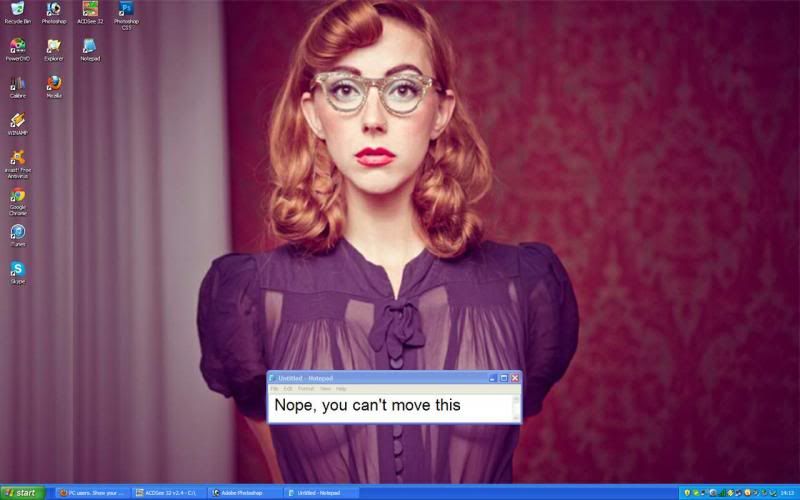
You mean like this?
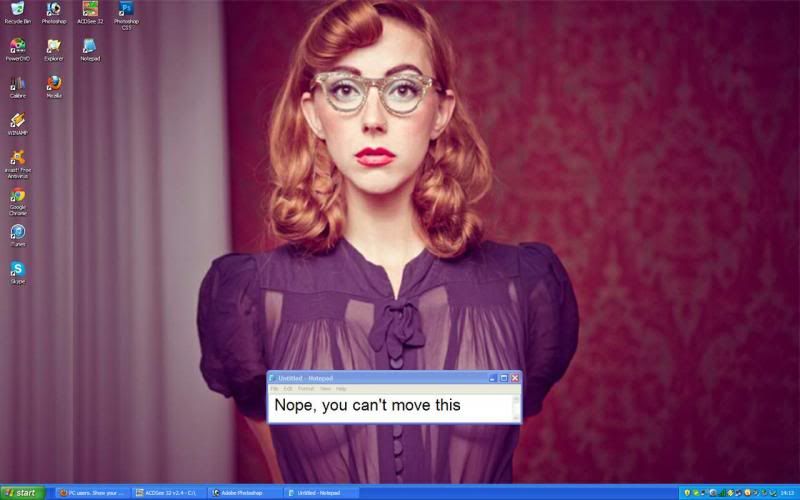
Yes that's my current desktop theme as inspired by Harvestman's comment yesterday.

That would be cool indeed! But this is a zebrafish, and in red a pathogen that we use to study tuberculosis.Your research involves a glow-in-the-dark brontosaurus?! Cool!
Z
Actally Aaron I'm pleased to see I'm not the only dubious character on here. Everyone else seems to be terribly well behaved.
I knew I could count on you.
You guys must have such a tolerant wives
