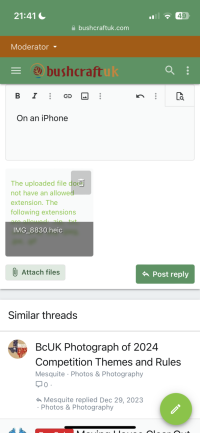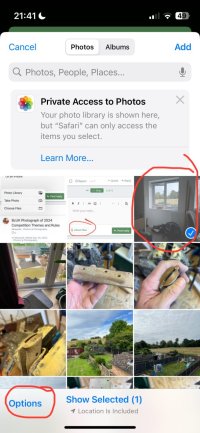Suddenly not allowed to post pictures
- Thread starter Woody girl
- Start date
-
Come along to the amazing Summer Moot (21st July - 2nd August), a festival of bushcrafting and camping in a beautiful woodland PLEASE CLICK HERE for more information.
You are using an out of date browser. It may not display this or other websites correctly.
You should upgrade or use an alternative browser.
You should upgrade or use an alternative browser.
Yep, still unable to post a picture on attach files, or post pics whichever way I try. Even if I use the picture icon at the top, it says invalid.
I'm totaly confuddlycated! last pic I posted for the July photo comp..no problems at all.
I'm totaly confuddlycated! last pic I posted for the July photo comp..no problems at all.
Being a Samsung, it probably has Samsung Internet already on your phone; try accessing BCUK on that and posting a photo.
Can you get in to your service supplier’s shop and do something Face to face with them.
Like you, I would find it hard to follow text, or screen explanations and instructions whether here or elsewhere in line.
I find that if you stand at their counter and don’t move until you get a solution to your problem then they usually find one.
Was there an operating system upgrade around the time the problem started?
IGNORE THIS PARAGRAPH IF THAT MEANS NOTHING TO YOU.
You would have received a notice if there had been. Does the name of the system and the startup screen still change with a new operating system. My last experience of this was many years ago with the “Icecream Sandwich” system.
Other people here will know whether there was a big Android update in June. I don’t use it.
Like you, I would find it hard to follow text, or screen explanations and instructions whether here or elsewhere in line.
I find that if you stand at their counter and don’t move until you get a solution to your problem then they usually find one.
Was there an operating system upgrade around the time the problem started?
IGNORE THIS PARAGRAPH IF THAT MEANS NOTHING TO YOU.
You would have received a notice if there had been. Does the name of the system and the startup screen still change with a new operating system. My last experience of this was many years ago with the “Icecream Sandwich” system.
Other people here will know whether there was a big Android update in June. I don’t use it.
@Woody girl I think you have two problems.
First, posting pictures from your phone. That picture you just posted proves the problem is not a with the forum, but something to do with your photos taken recently. I would bet money there has been a quiet Update that has changed the format your phone saves photos in from JPG to some HEIC format, which the forum will not accept. That, or you were struck with fat-finger-syndrome and hit something to change the format by mistake. No shame!
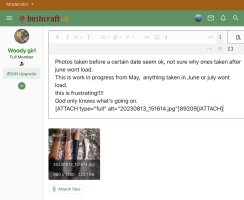
Here are some links to Samsung forum conversations, different dates, but the gist is the same. I don’t have a Samsung, so cannot post a pictorial guide, but if you cannot find it, maybe someone else can.

 us.community.samsung.com
us.community.samsung.com

 eu.community.samsung.com
eu.community.samsung.com
First, posting pictures from your phone. That picture you just posted proves the problem is not a with the forum, but something to do with your photos taken recently. I would bet money there has been a quiet Update that has changed the format your phone saves photos in from JPG to some HEIC format, which the forum will not accept. That, or you were struck with fat-finger-syndrome and hit something to change the format by mistake. No shame!
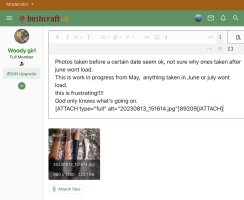
Here are some links to Samsung forum conversations, different dates, but the gist is the same. I don’t have a Samsung, so cannot post a pictorial guide, but if you cannot find it, maybe someone else can.

Pictures switched to HEIC, how can I get it back to JPEG?
Why did my picture first turn to heic and how to get it back to jpeg?

Photo extension
Why does my A10 have heic instead of jpg extension? Cannot attach pics to emails
One last thing….if I am right…
You need use my title only on formal occasions!God only knows what's going on.
Further investigation….post from 1 month ago, an update turned on HEIC without telling the user.
That’s more like it DI Claycomb, good work!Further investigation….post from 1 month ago, an update turned on HEIC without telling the user.
Mr Claycomb you are my hero!
I don't have the wherewithal to fiddle with my phone myself without doing something stoopid, but my friends partner fixes compooters, so I can show him that and hopefully get it sorted. Thank you very much.
It looks fixable at last. This has been driving me nuts! Well done on finding the problem for me, and most of all the solution.
Cheers superman. Xxxxxxxxx
I don't have the wherewithal to fiddle with my phone myself without doing something stoopid, but my friends partner fixes compooters, so I can show him that and hopefully get it sorted. Thank you very much.
It looks fixable at last. This has been driving me nuts! Well done on finding the problem for me, and most of all the solution.
Cheers superman. Xxxxxxxxx
Did you carve that stick yourself?OK think I'm sorted, tech cafe to the rescue...hopefully. test shot coming up.View attachment 89293
Yay!
Wot stick?( Puzzled emoji)Did you carve that stick yourself?
The test pic was of the pavement and road outside the pop up tech cafe.
The earlier photo of the spoons, yes, I did them myself, though they were not finished when I took the photo.
The one at the bottom of your pic shaped like an open number 4. (OK, OK, not very funny...)Wot stick?( Puzzled emoji)
The test pic was of the pavement and road outside the pop up tech cafe.
The earlier photo of the spoons, yes, I did them myself, though they were not finished when I took the photo.
Similar threads
- Replies
- 11
- Views
- 419
- Replies
- 1
- Views
- 281
- Replies
- 27
- Views
- 1K
- Replies
- 12
- Views
- 623