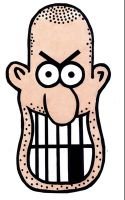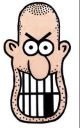how do I make my avatar smaller
- Thread starter demented dale
- Start date
You are using an out of date browser. It may not display this or other websites correctly.
You should upgrade or use an alternative browser.
You should upgrade or use an alternative browser.
Pretty sure you’d need to reduce the image dimensions on your computer first. Probably down to something like 480x480.
If unsure how to do that yourself, you could use something like: https://imageresizer.com/
If unsure how to do that yourself, you could use something like: https://imageresizer.com/
Thanks I will try that xPretty sure you’d need to reduce the image dimensions on your computer first. Probably down to something like 480x480.
If unsure how to do that yourself, you could use something like: https://imageresizer.com/
Just hold hold your phone a bit further away when you take your selfie.
There should be drop-down menu on your computer's toolbar called 'file'. Open that up and there should be an option to change the image size. Play around with that until it fits.
I give up . I just spent over an hour trying to reduce the image. Couldn't work it out. xPretty sure you’d need to reduce the image dimensions on your computer first. Probably down to something like 480x480.
If unsure how to do that yourself, you could use something like: https://imageresizer.com/
Last edited:
Your 2nd image might need a bit bigger white boarder, certainly on both sides.See if you can copy and paste this resized copy.
Gotta leave the OP something to do .Your 2nd image might need a bit bigger white boarder, certainly on both sides.
cant do it still . have exhausted my limited computer skills, ho hum x
yes. thats what ime attempting, shud be easy i would have thought but its not playing xSmaller so that the whole face is showing?
btw how did you get the entire image? is that what you see on your feed???? or half the cartoon like i see on mine?? x
If mesquites don’t work I’ll try sort it shortly - I suspect you need to add the pic onto a white square.cant do it still . have exhausted my limited computer skills, ho hum x
yes. thats what ime attempting, shud be easy i would have thought but its not playing x
it just keeps saying select file and when I click on it or drag it it just says no file selected. yes I would be grateful of sum help please.If mesquites don’t work I’ll try sort it shortly - I suspect you need to add the pic onto a white square.
Right click on the image you want to use and select save image as... and that will let you download it to your pc.it just keeps saying select file and when I click on it or drag it it just says no file selected. yes I would be grateful of sum help please.
Select the saved image file when you amend your avatar
I think youare right.I just changed the avatar by putting a picture on it from my photos and it worked. I tried all the cartoons everyone kindly helped me with. they dint work. so ime guessing its sumat to do with my cartoon xIf mesquites don’t work I’ll try sort it shortly - I suspect you need to add the pic onto a white square.
thanks CLK. it sumat to with my cartoon as ive just changed the avatar with a photo and that was easy. I will try and change the cartoon next x
Similar threads
- Replies
- 3
- Views
- 199
- Replies
- 56
- Views
- 1K
- Replies
- 9
- Views
- 540