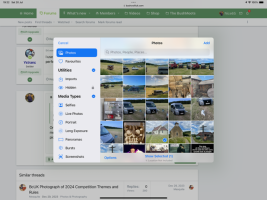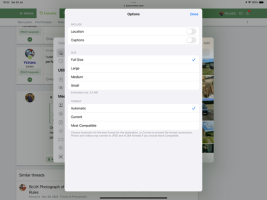I'm not using anything different , just my normal Samsung android phone, everything has worked no problem untill recently. I havnt changed anything in the settings . I don't understand why things suddenly changed. I've never had a problem before. It's obviously my end. I'll have to go see someone and get them to sort it. I can't seem to find the camera in settings, but then I'm not very clever with this sort of thing. I don't even know what JPEG is!
Thanks for the imput, and checking for me though.
I'm still getting the message
The active user has changed please reload the page for latest version.
What does that mean?
Who is the active user?
How do I reload the page?
I understand that, as a different person is logging on as me, and I need to log off and log on again. I'm probably totaly wrong on both counts. I'm just not sure how I reload a page other than that. I just don't get the terminology at all. It's a different language for me.! I know the words, but they don't make any sense to me. I've never had any computer training of any sort, just floundering around with a phone. When i go and get stuff sorted on the phone, I watch others flip through at 90 miles an hour, sorting stuff out and clicking on stuff I can't find myself. I'm definitely a tech luddite!