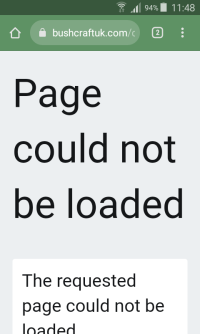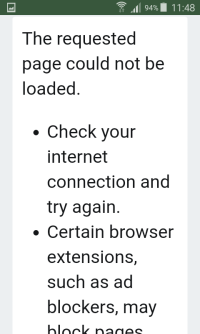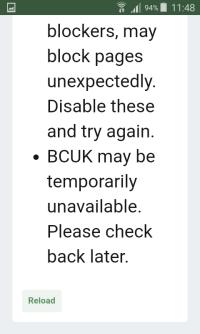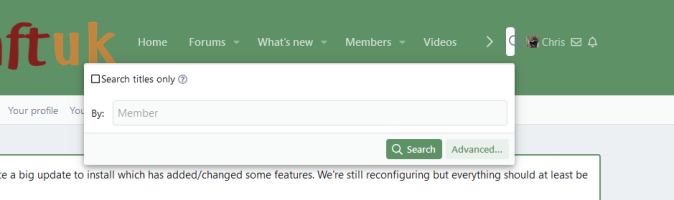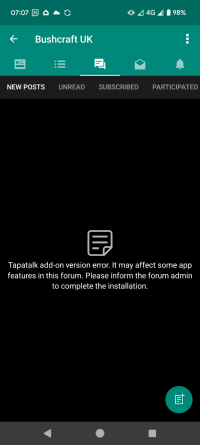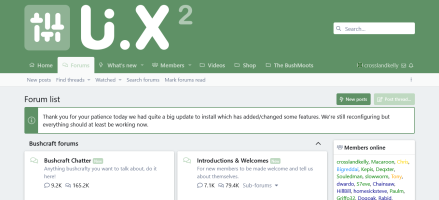I thought it might be my device so sort of glad it’s not! I can live with it but it is a glitch!Oh boy! Yeah, getting that too. iPhone. iOS 17.6.1. Safari.
Site maintenance
- Thread starter Lithril
- Start date
-
Come along to the amazing Summer Moot (21st July - 2nd August), a festival of bushcrafting and camping in a beautiful woodland PLEASE CLICK HERE for more information.
You are using an out of date browser. It may not display this or other websites correctly.
You should upgrade or use an alternative browser.
You should upgrade or use an alternative browser.
Shouldn't have been but it did need upgrading so I'll check if the settings have been affected.Has Tapatalk integration been removed?
Cheers I'll have a look.Another odd one for your list @Lithril !
I’m getting stuttering on pages here when scrolling on my phone. It’s not happening on other sites and it’s since the update.
Have fun and sorry!!
and one more - just opened up on my PC and the tab icon (favicon?) is a settings picture not the BCUK symbol as before. Just in case you hadn't noticed / hadn't changed it on purpose.
Better size now?Are the avatars set in that small size? I miss the days when the imagery was how you identified people. These new ones are so small that a lot are lost in translation.
Have your alert settings changed in your control area?Don’t get bell symbol notification of new posts in threads I was participating in.
Click on Name - Preferences (left hand side) - Scroll to bottom for alert settings. Are you getting no alerts or just lost the bell icon?
Is this on a PC or phone?Appreciate there is always a lot to do after a big upgrade, buuuut....
Any chance/way of putting the navigation links back in the header as they were before, as at present when you are on any page other than the main forum page it's a pita to get back to the main forum page without going via a convoluted route (well tis for me,), have to click on the three lines at top left then scroll down and click on forums, whereas before this, and new posts etc were all on a menu bar in the main header.
Thankee kindly.
Nothing to do with the upgrade and a low priority request:
Is there any chance of this being duplicated at the top of its thread page as well as the bottom?
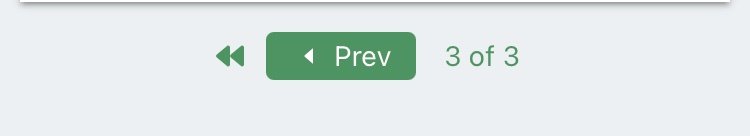
It would be helpful when digging back into a long thread so I don’t need to scroll down to the bottom of each page. There is no way that I’ll remember which page to input.
BcUK is a wonderful resource and I go back a lot.
I can only imagine how busy you must be right now. Thanks to all in the engine room.
Is there any chance of this being duplicated at the top of its thread page as well as the bottom?
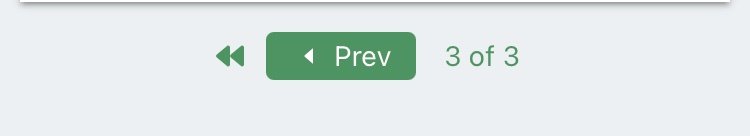
It would be helpful when digging back into a long thread so I don’t need to scroll down to the bottom of each page. There is no way that I’ll remember which page to input.
BcUK is a wonderful resource and I go back a lot.
I can only imagine how busy you must be right now. Thanks to all in the engine room.
On a PC Tony, hadn't checked it on my phone, so thought i would have a look now, all i get is this error message, also get another 'alert' before i access this page saying the sites security certificate is out of date, buts thats down to Chrome, not you. Phone is Android, use Chrome on PC & Phone btw.Is this on a PC or phone?
Attachments
Who is fiddling? Tony?? 
The top banner is quite large now - maybe a quarter of my phone screen!!

The top banner is quite large now - maybe a quarter of my phone screen!!
Thankyou. Have attached screenshot of the error I'm getting.Shouldn't have been but it did need upgrading so I'll check if the settings have been affected.
Attachments
Oh yeah!I think the size of the header has caused some issues with the search box as well.
View attachment 91753
Ok on phone, teeny tiny on pc.
How's the hair loss going chaps?
I am not sure if this is common but when I open my email notification that I have a DM or Alert the font is gigantic - the tread header taking up 3 or 4 lines and filling the visible page with words broken up ... almost incomprehensible .... and the message is as bad!
IIt is all normal size when I look at it on the BcUK site...
IIt is all normal size when I look at it on the BcUK site...
Yeah, the emails are taking their font size from the forum settings, but the forum settings arn't that big so i'm trying to track down what's wrong there.
The forum is now all white so it's pretty hard to see what's been written. I assume it's a dark mode test but FYI I can only read things of highlighting everything!
Yeah, playing with dark mode, that's going to take a while to work on! should be the usual colours now?
This better now?I think the size of the header has caused some issues with the search box as well.
View attachment 91753
They were. But now they’ve turned small and round again.Better size now?
Similar threads
- Replies
- 27
- Views
- 2K
- Replies
- 4
- Views
- 406
- Replies
- 3
- Views
- 618
Day Out
Afternoon in the woods
- Replies
- 10
- Views
- 1K