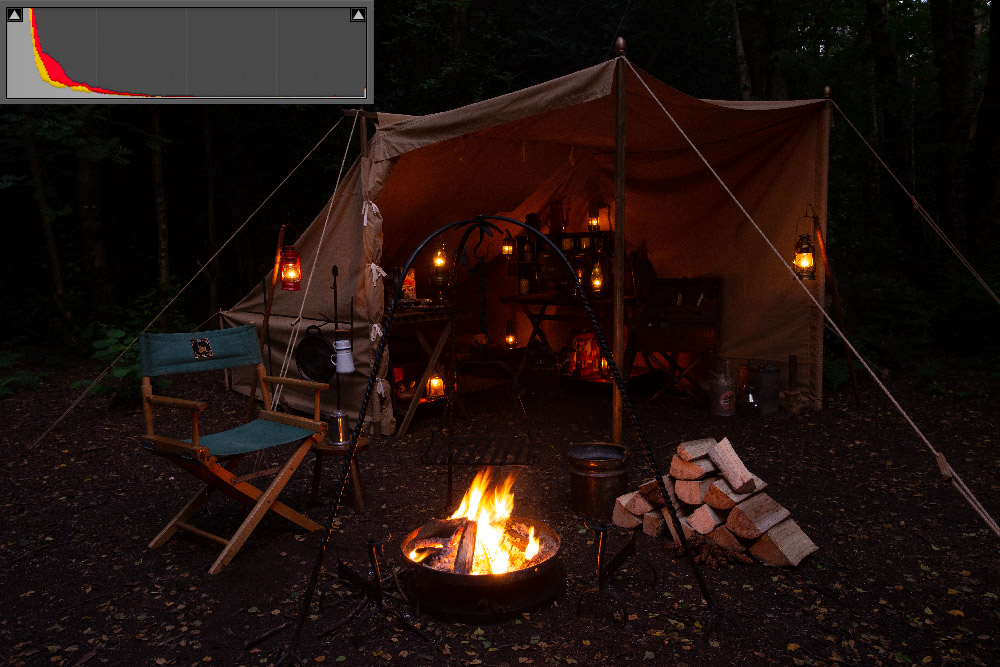Someone asked me if I could put together a tutorial about taking my night time camp fire shots so I thought I'd give it a go.
To do this I'm afraid I have to give you some technical background. I'll break it down as simply as I can but if you want to get pictures like this then you do have to understand the process.
Unfortunately, there are no short cuts.

I've been interested in photography for about forty years now, first with film and now digital. The most important thing I’ve learned in that time is that the old trope about “a camera never lies” is one of the greatest lies ever told.
The camera cannot help but lie. Everything about a photograph is an illusion.

One of the biggest problems is that a camera works differently to our eyes. When we look at a night time scene our eyes constantly adjust, which allows us to look at a burning lamp yet still see details deep into the shadows.
A camera cannot easily do that with a single exposure. It will need some help.

Imagine taking a picture of that burning lamp in the middle of the day. The scene will be illuminated by light from the sun either directly or diffused through clouds.
That ambient light is bounced and reflected from objects and surfaces all around the lantern and will probably overpower the light generated by the lamp.
We might be able to see the flame but it is likely that the light it is throwing out will not be apparent.

Now imagine we are taking a picture of that same lamp in the middle of a moonless night far away from any other light source.
Now the main source of light will be our lamp.
Our eyes can see the flame and also the light reflecting from the scene around the lamp, an enormous range of contrast that a camera cannot possibly record in a single exposure.

All other things remaining the same, the photographer has to choose between a short exposure to stop the flame burning out too much which leaves the scene too dark or exposing longer for the scene which means that the flame will be much too bright to be properly recorded.
Either way, the contrast is far too great.
( Note: There are now special techniques that allow the photographer to take multiple exposures and combine them with software in order to compensate for this wide contrast range to some degree, usually described as High Dynamic Range ( HDR ). Those techniques are beyond the scope of this article and would still struggle to record this. If you are interested you can read about such techniques online )
We can see therefore that in full daylight the light of the lamp will usually be overpowered by the ambient light.
We can also see that in full darkness the camera will not be able record the flame of the lamp and the scene illuminated by the lantern in one image.

But what about the time between?
Twilight?
The brightness of the flame is constant as is the light from the lamp falling on the scene around it. The only real variable is the ambient light.
As the sun goes down and the light of the day dwindles, there will be a moment when the ambient light and the light from the lamp will fall into a balance that is much closer to the range of contrast that the camera can capture.
As you can see, it still cannot capture the brightness of the flame and the darkness of the scene fully but at least it has a fighting chance of producing the sort of image we are looking for.
This is not an exactly predictable time, depending on the conditions it might last for a few minutes up to half an hour, but it is these few minutes at twilight that provide our best window of opportunity.
Now, hundreds of books and websites already exist that explain how your camera works and about the fundamentals of photography, I cannot write anything better that will make it easier for you, you do not have to know everything but you do at least need to know how to use your own camera which means reading the instruction manual. If you cannot find it you can usually download copies online.
Pay particular attention to how to turn on the histogram mode, highlight warnings, change exposure modes, aperture, shutter speed, ISO, white balance, exposure compensation, manual focus, display brightness, turn off any automatic flash, shoot in live view and set the camera to record RAW image files. Every camera is slightly different so I cannot possibly be expected to know how to do any or all these things on yours.
You also need to understand how exposure works, which means learning about the relationship between shutter speed, aperture and sensitivity ( ISO ). This link Is a good place to start, in fact I recommend a good look at all the tutorials on that website as I do not know anywhere that presents better information about how photography really works. It is well worth your time to read through it.
These are the basics of photography that every photographer should understand. I'm sorry but I do not have the time to teach you all these things so you do need to do some homework. There are no short cuts or magical settings if you want to take photographs like these.
If you are shooting RAW files, which I highly recommend, you will need some kind of raw processing software, either commercial, open source or supplied with your camera, often via a web site. Put simply, if you are not shooting RAW files you are wasting about 90% of the potential quality that your camera can produce and you are unlikely to be able to apply most of the post production techniques that you will see later in this article. You will also probably need some kind of image processing software. Again commercial, open source or supplied with the camera.
Last edited: