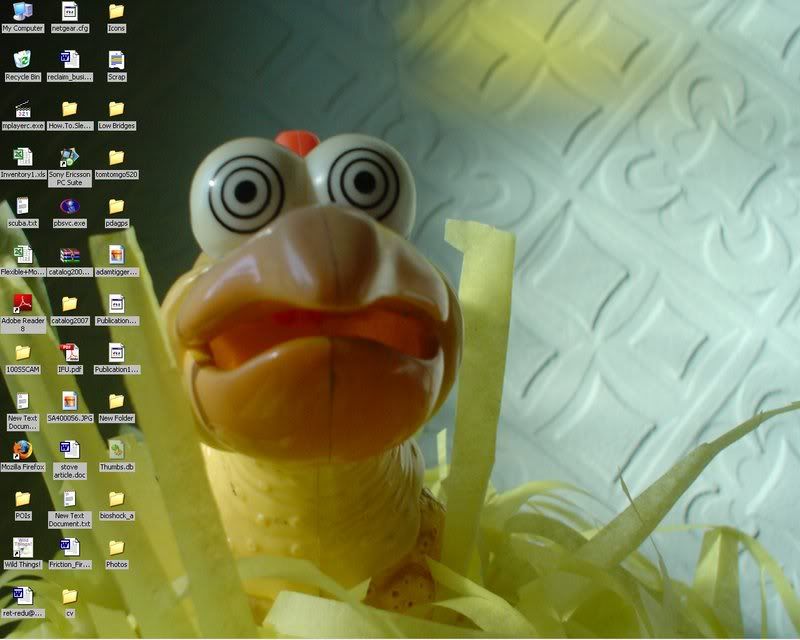It's a keyboard button Jon, mine says "PrtSc" - just push the button, open a new (empty) image file and paste it. From there you know the drill
HTH
Cheers mate...Bloody clever these things, arn't they....
It's a keyboard button Jon, mine says "PrtSc" - just push the button, open a new (empty) image file and paste it. From there you know the drill
HTH



Nice pics, guys. Out of interest, how do you do the screen capture thing?
Nice pics, guys. Out of interest, how do you do the screen capture thing?