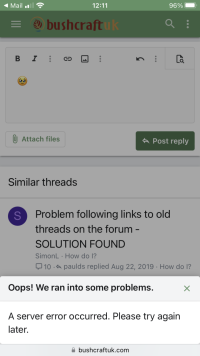Trying to post in the "Flora and Fauna" forum but, all I get are "server errors". Is this an account privilege thing I overlooked? Tried using both Chrome and Firefox and I'm on a Windows machine.
If I missed a forum problem area, please let me know!
TIA,
Sid
If I missed a forum problem area, please let me know!
TIA,
Sid