This is an original image from photobucket
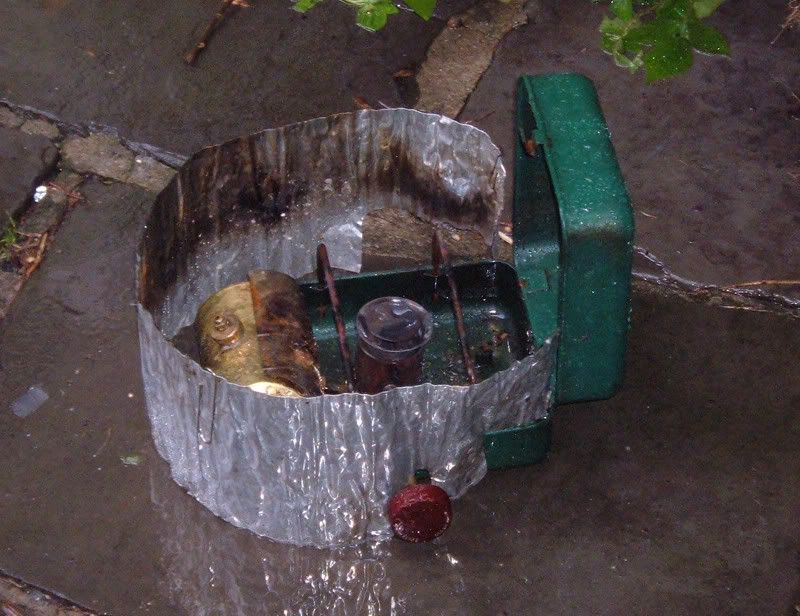
but, if you highlight the tick box of the image, scroll down the page, you have the option to 'generate HTML and IMG code. Click on this and copy the clickable image code for message board option, like this

paste this link to your message, and you get a smaller image on the forum, but one that can be enlarged by clicking on it.
Another free tool for XP users is Microsft power toys Image Resizer
http://www.microsoft.com/windowsxp/downloads/powertoys/xppowertoys.mspx
Its a small programme, and when installed will resize your images easily. Just right click the image and the resize option is there for you to click. This action leaves the image at its original size and creates a smaller version which is ideal for web uploads
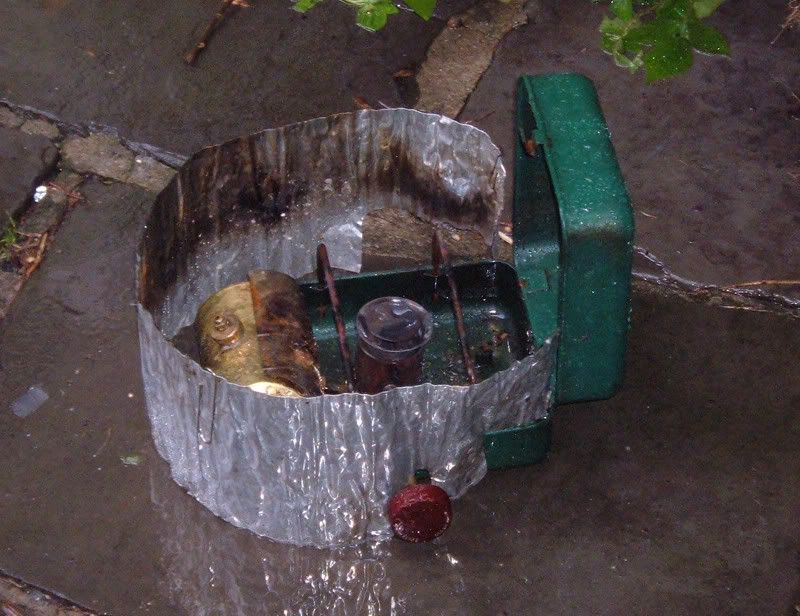
but, if you highlight the tick box of the image, scroll down the page, you have the option to 'generate HTML and IMG code. Click on this and copy the clickable image code for message board option, like this

paste this link to your message, and you get a smaller image on the forum, but one that can be enlarged by clicking on it.
Another free tool for XP users is Microsft power toys Image Resizer
http://www.microsoft.com/windowsxp/downloads/powertoys/xppowertoys.mspx
Its a small programme, and when installed will resize your images easily. Just right click the image and the resize option is there for you to click. This action leaves the image at its original size and creates a smaller version which is ideal for web uploads









