The old thread is outdated, and I needed a break from calculating Newtons Second law of Motion >.< So here's a quick step by step on how to insert images on the new forum layout.
Step 1: Find your picture. I decided to take a picture of me sitting here at my desk.
*Click*
Picture taken.
Step 2: Open a site like www.photobucket.com or www.imageshack.com (I personally use photobucket for reasons I'm not quite sure of myself, perhaps subliminal messaging?) Anyhow, open it up and click the "Upload Pictures or Videos" button:
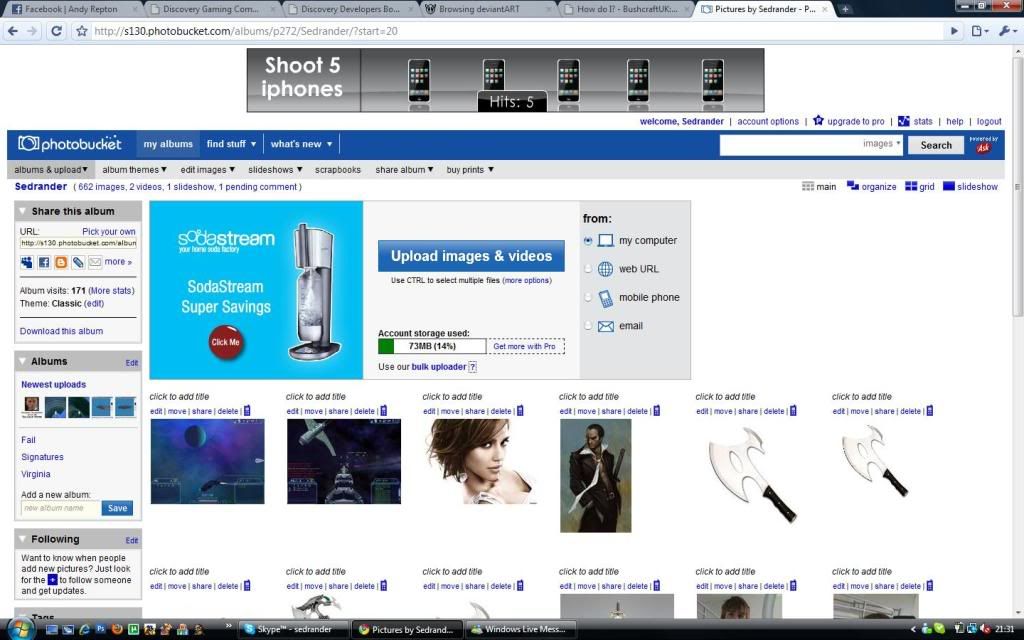
Step 3: Find your picture:
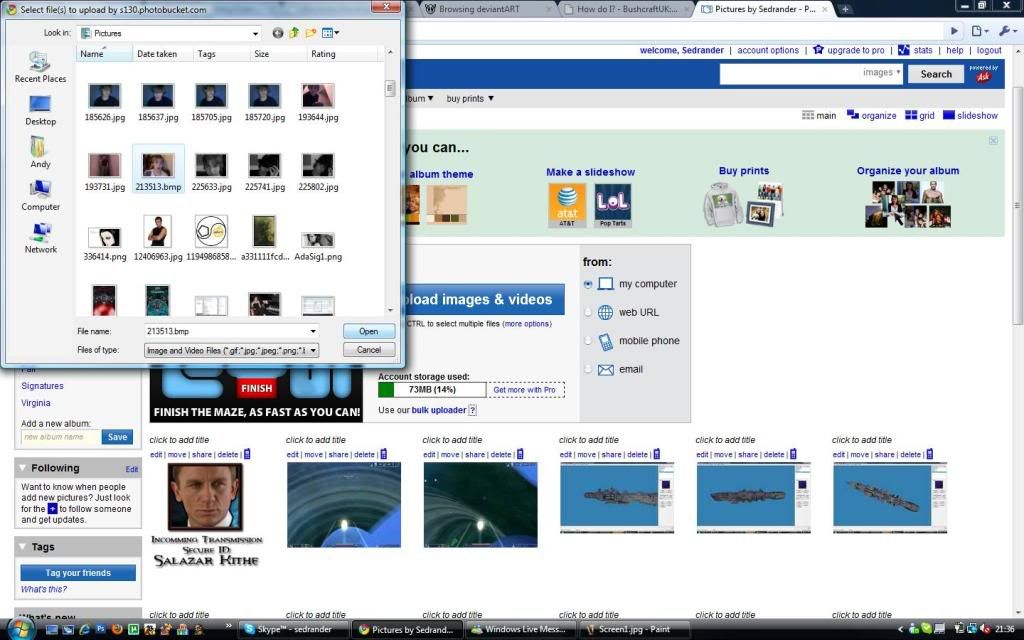
Step 4: Wait for it to upload.
Step 5: Click on the little picture like so:
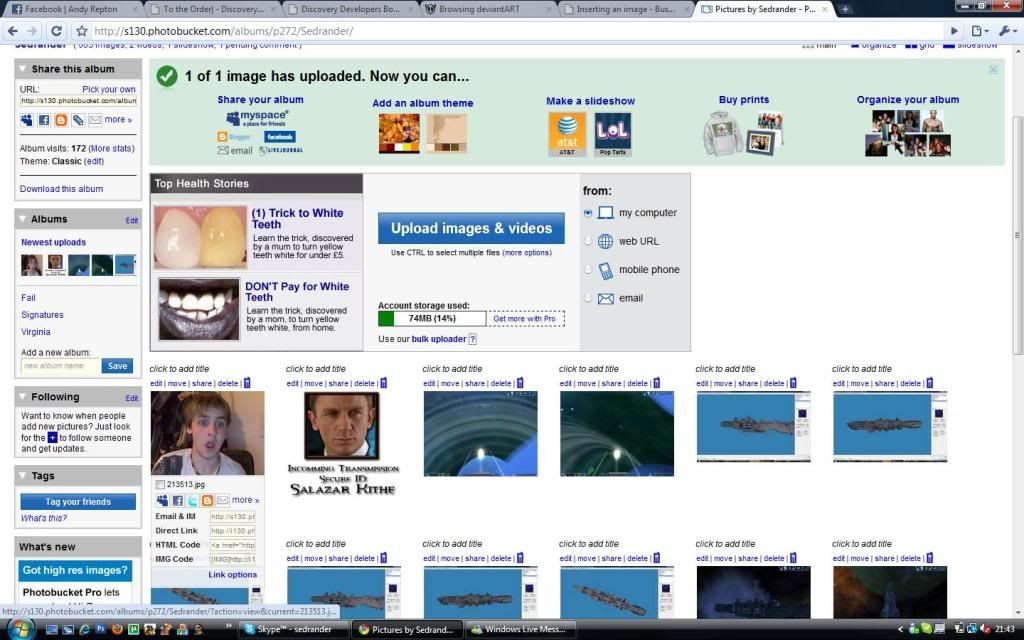
Step 6: Click on the "Direct Link" box and smile as it gets copied... ain't that convenient?
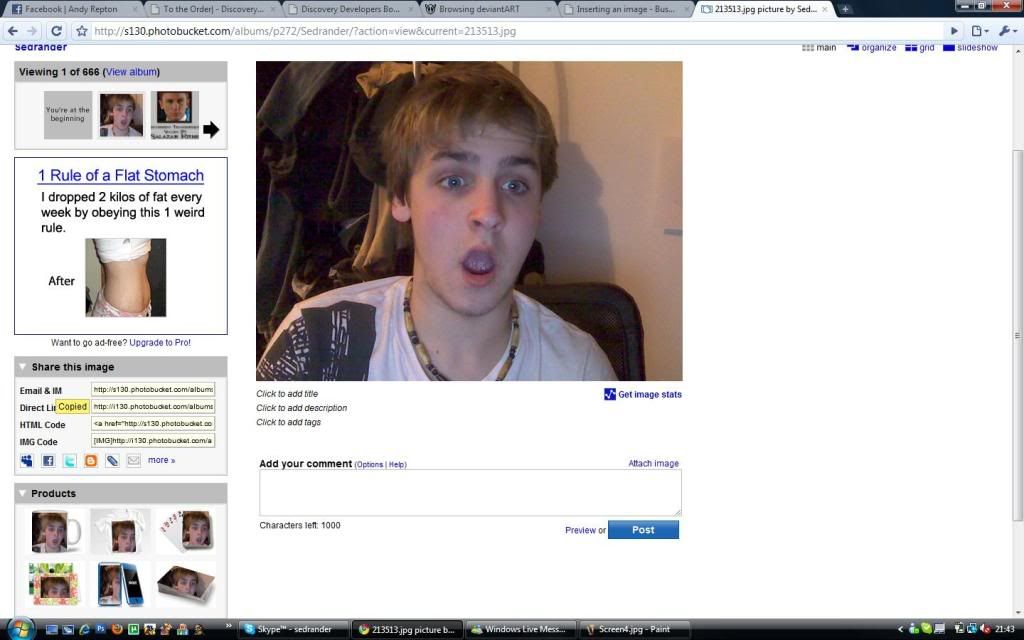
Step 7: Go to the forums and type (img)http://i130.photobucket.com/albums/p272/Sedrander/213513.jpg(/img)
But replace the ( and ) with [ and ] respectively in your post like so:
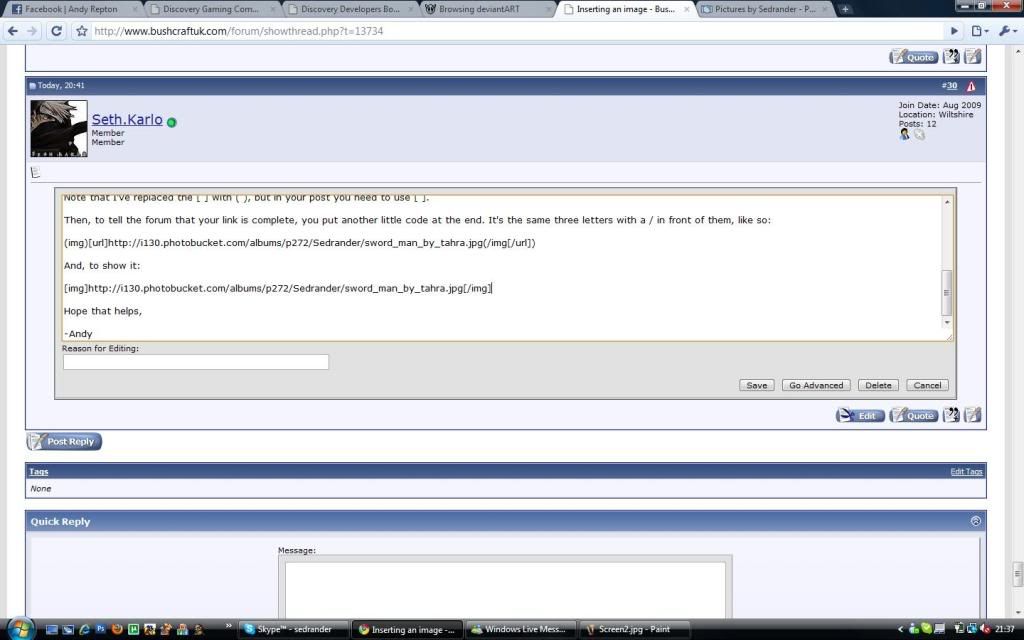
Step 8: Enjoy the result!

Your friendly neighbourhood teenaged geek,
-Andy
Step 1: Find your picture. I decided to take a picture of me sitting here at my desk.
*Click*
Picture taken.
Step 2: Open a site like www.photobucket.com or www.imageshack.com (I personally use photobucket for reasons I'm not quite sure of myself, perhaps subliminal messaging?) Anyhow, open it up and click the "Upload Pictures or Videos" button:
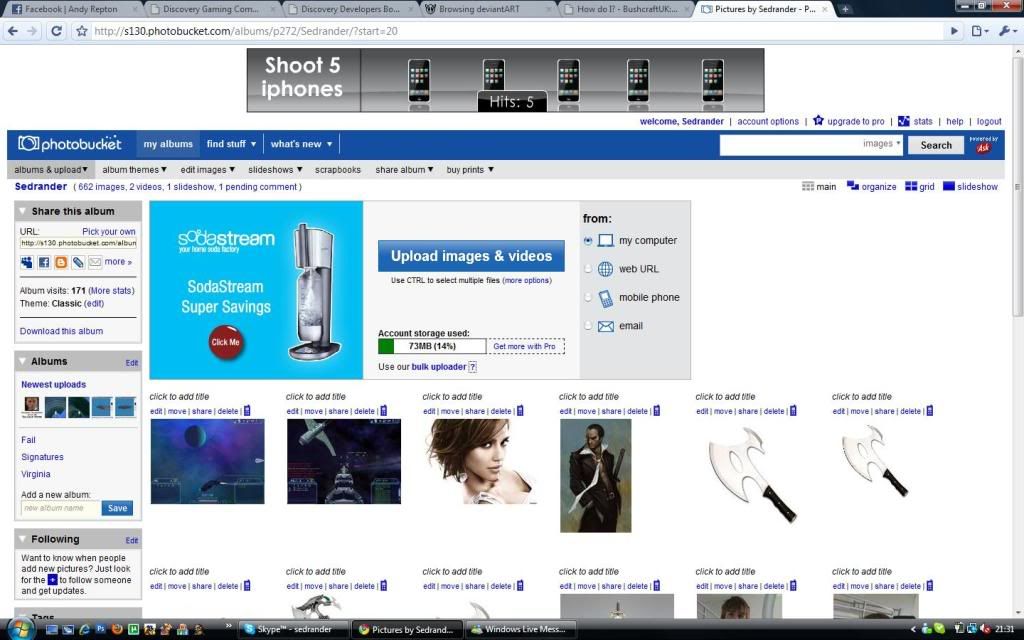
Step 3: Find your picture:
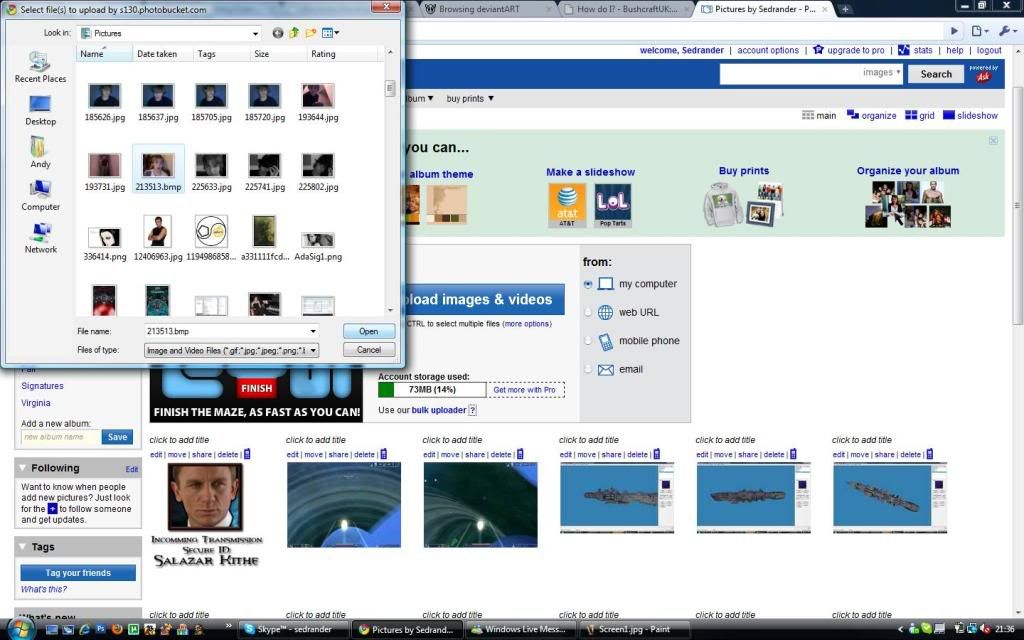
Step 4: Wait for it to upload.
Step 5: Click on the little picture like so:
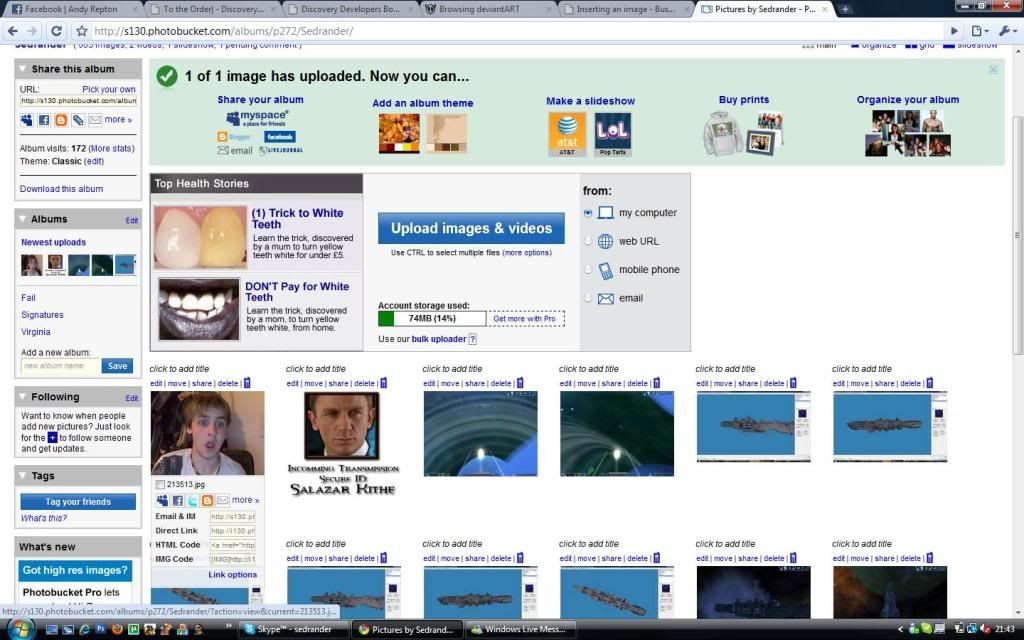
Step 6: Click on the "Direct Link" box and smile as it gets copied... ain't that convenient?
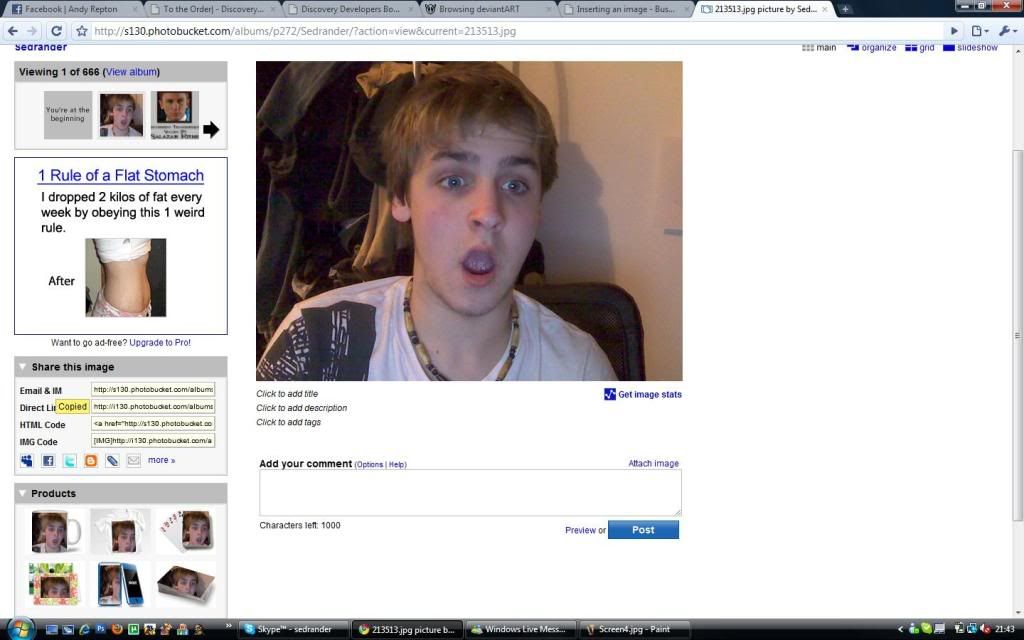
Step 7: Go to the forums and type (img)http://i130.photobucket.com/albums/p272/Sedrander/213513.jpg(/img)
But replace the ( and ) with [ and ] respectively in your post like so:
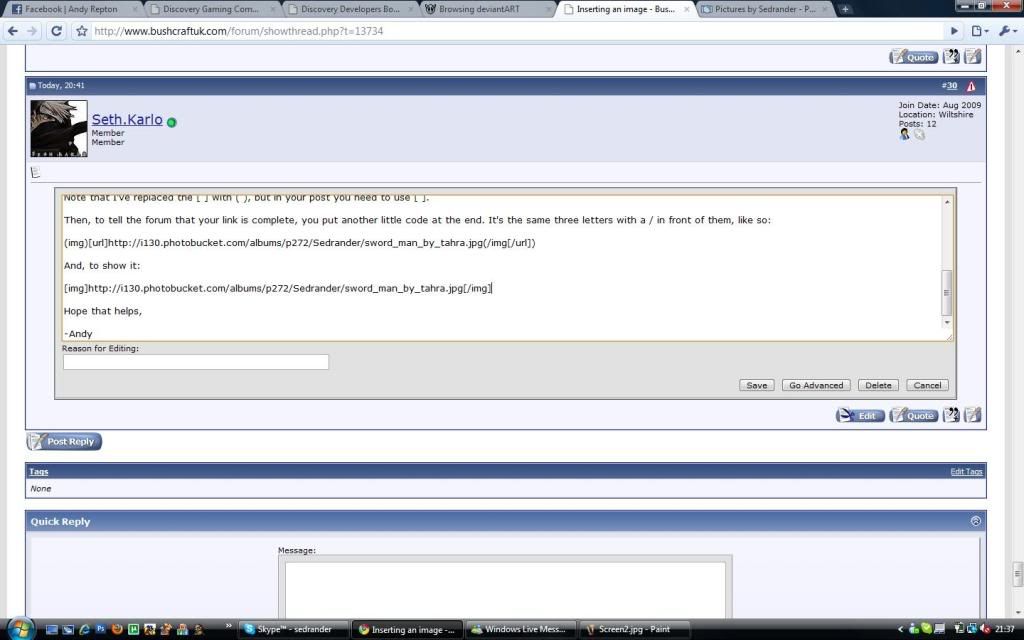
Step 8: Enjoy the result!

Your friendly neighbourhood teenaged geek,
-Andy
