Uploading pics-problem
- Thread starter bigbear
- Start date
-
Come along to the amazing Summer Moot (21st July - 2nd August), a festival of bushcrafting and camping in a beautiful woodland PLEASE CLICK HERE for more information.
You are using an out of date browser. It may not display this or other websites correctly.
You should upgrade or use an alternative browser.
You should upgrade or use an alternative browser.
As Rich (Shewie) says:
Go to your User CP (top left hand corner), select Edit Options (left hand menu) - under Settings & Options. Then, scroll down to the bottom of the page to Miscellanneous Options. Here you have drop box. Yours says Basic Editor - a simple reply box.
Change this to Standard Editor - Extra formatting controls.
HTH, if not - let us know
Go to your User CP (top left hand corner), select Edit Options (left hand menu) - under Settings & Options. Then, scroll down to the bottom of the page to Miscellanneous Options. Here you have drop box. Yours says Basic Editor - a simple reply box.
Change this to Standard Editor - Extra formatting controls.
HTH, if not - let us know
Yup, got the toolbar now thanks.
Of course, life is never simple- I still cannot upload or copy pictures into a post. I click on the insert pic icon, put in the link to the image hosting service and.......nothing happens.
Any ideas welcomed, I am so fed up having spent hours trying to simply paste a picture into a post. Others can do it- why not me ?
Of course, life is never simple- I still cannot upload or copy pictures into a post. I click on the insert pic icon, put in the link to the image hosting service and.......nothing happens.
Any ideas welcomed, I am so fed up having spent hours trying to simply paste a picture into a post. Others can do it- why not me ?
Are you putting in the link to the picture or the link to the site that hosts the picture.
A link to the site would look a bit like this:
A link to the picture hosted on the site would look like this:
Ps - where are you hosting?
A link to the site would look a bit like this:
Code:
http://www.somesite.com
Code:
http://www.somesite.com/photos/image1.jpgPs - where are you hosting?
I use http://www.photobucket.com for my hosting, you do have to sign up but it's a lot easier to add pics to the forums from it.
It's more like an online gallery so you can see what you have and edit and delete pics if you want too. The best bit is that it's free!
I did do a tutorial on the image shack uploads and links but for some reason it didn't want to work. I would suggest photobucket instead.
Image hosted by Photobucket
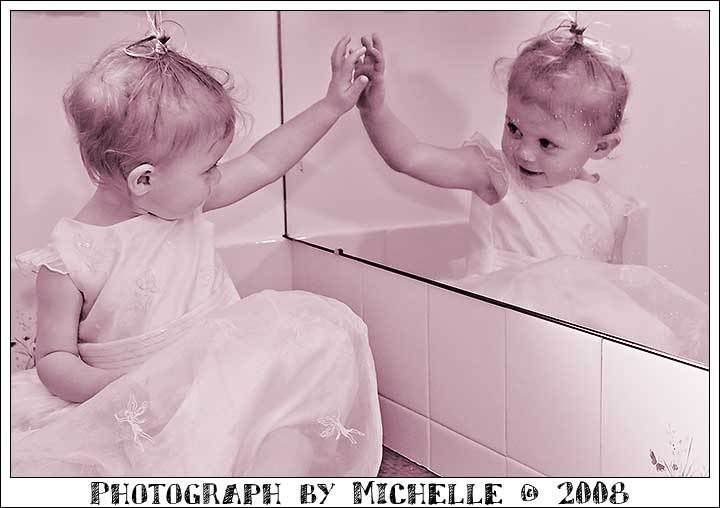
It's more like an online gallery so you can see what you have and edit and delete pics if you want too. The best bit is that it's free!
I did do a tutorial on the image shack uploads and links but for some reason it didn't want to work. I would suggest photobucket instead.
Image hosted by Photobucket
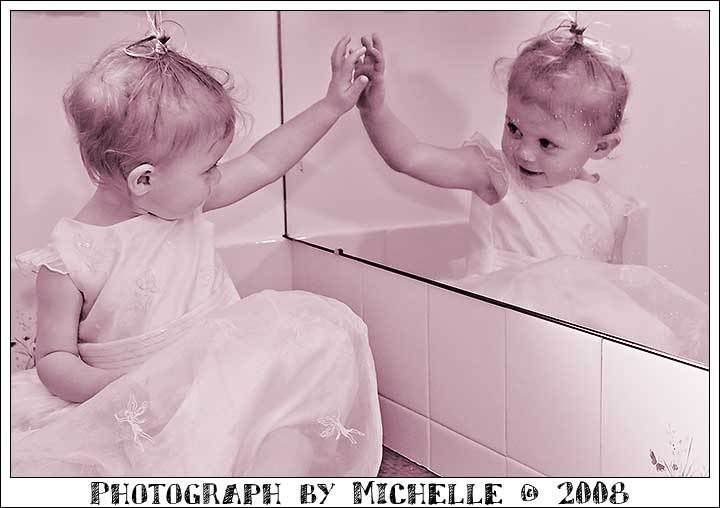
OK, last time before I just give up trying as a bad job.
I have put pics on photobucket.
I click on the insert image icon, I copy into the box the ref from Photobucket and.....nothing happens.
Why is it always me that cannot get supposedly simple stuff to work ? I would have been much happier in the days of quill pens...........
I have put pics on photobucket.
I click on the insert image icon, I copy into the box the ref from Photobucket and.....nothing happens.
Why is it always me that cannot get supposedly simple stuff to work ? I would have been much happier in the days of quill pens...........
Similar threads
- Replies
- 9
- Views
- 4K
- Replies
- 6
- Views
- 763
- Replies
- 20
- Views
- 1K
- Replies
- 20
- Views
- 4K
